Renaming Settings
Learn how to further customize your Forte Import renaming settings.
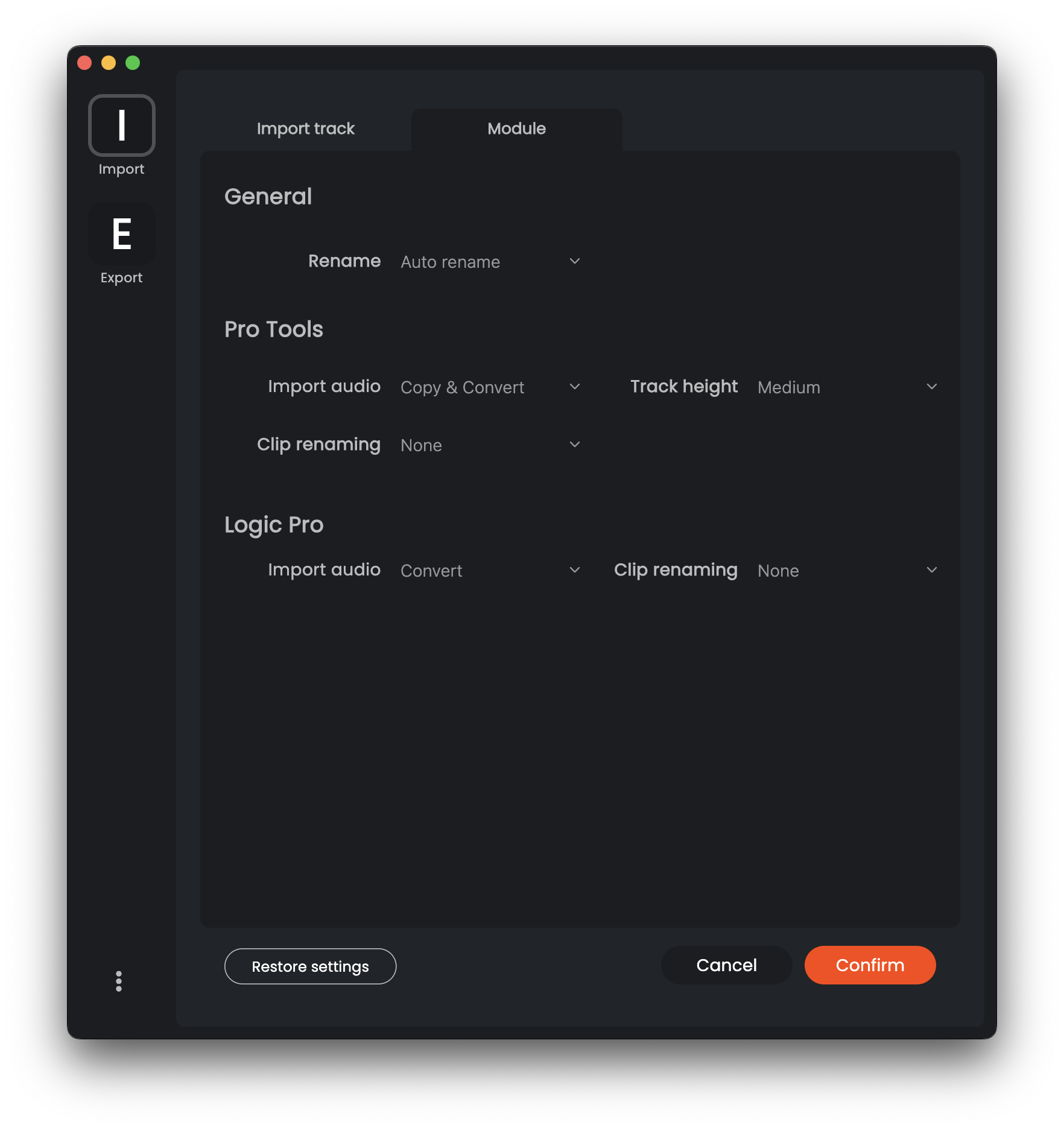
Pro Tools Specific Settings
- Import Audio: Decide if you want to add, copy, or copy and convert the audio files when importing them into Pro Tools.
- Track Height: At the end of the import process, you can set the default height for all tracks in the session (small, medium, large, etc.).
- Clip Renaming: Choose whether to rename only the track in the DAW, or also rename the clip and the audio file itself.
Logic Pro Specific Settings
- Import Audio: Choose whether to convert the audio tracks to match the project settings, or adapt the project to the characteristics of the imported audio files.
- Clip Renaming: Decide if you want to rename only the track in the DAW, or also the clip.
Back to Home
Updated on:
Oct 13, 2025
