Extras
How to Access Extras and Support Resources
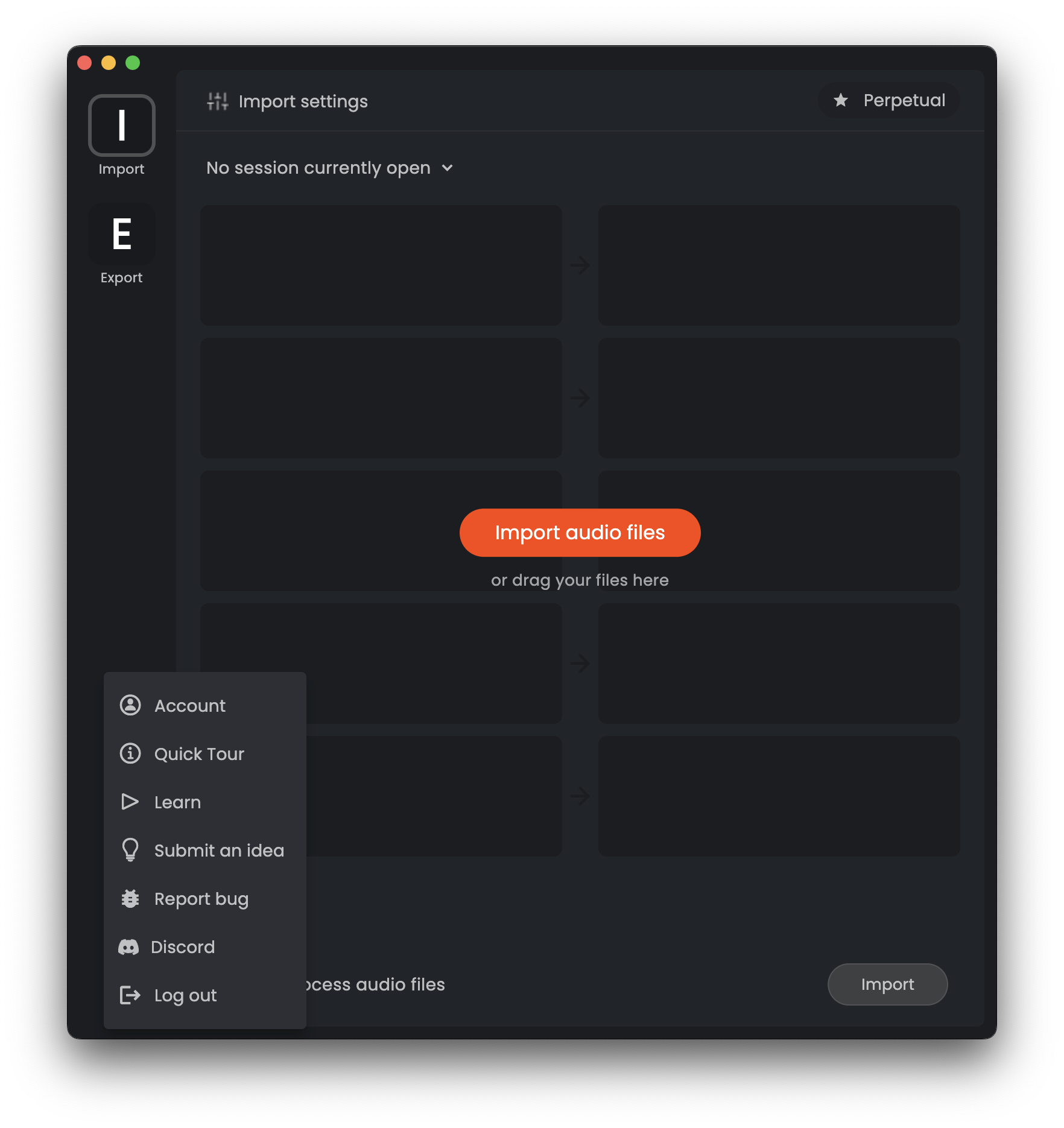
Accessing the extras menu
To access additional resources that complement Forte’s main features:
- Locate the three dots menu in the Forte interface.
- Click the menu to reveal a dropdown list of helpful links and options.
Available resources
From the extras menu, you can quickly access the following:
- Account management – Update your account settings and preferences.
- Quick tour – Complete an onboarding walkthrough to get familiar with Forte.
- Learn – Access the latest user manual and tutorials.
- Submit an idea – Suggest improvements or new features to the Forte team.
- Report bug – Provide feedback or report issues using built-in forms.
- Discord community – Connect with other users and stay updated on new features and developments.
Tip: The extras menu is always available for quick access to support, learning resources, and community engagement.
Back to Home
Updated on:
Oct 13, 2025
