Creating a free account
A quick, step-by-step guide on how to create your free Forte account, download and install Forte.
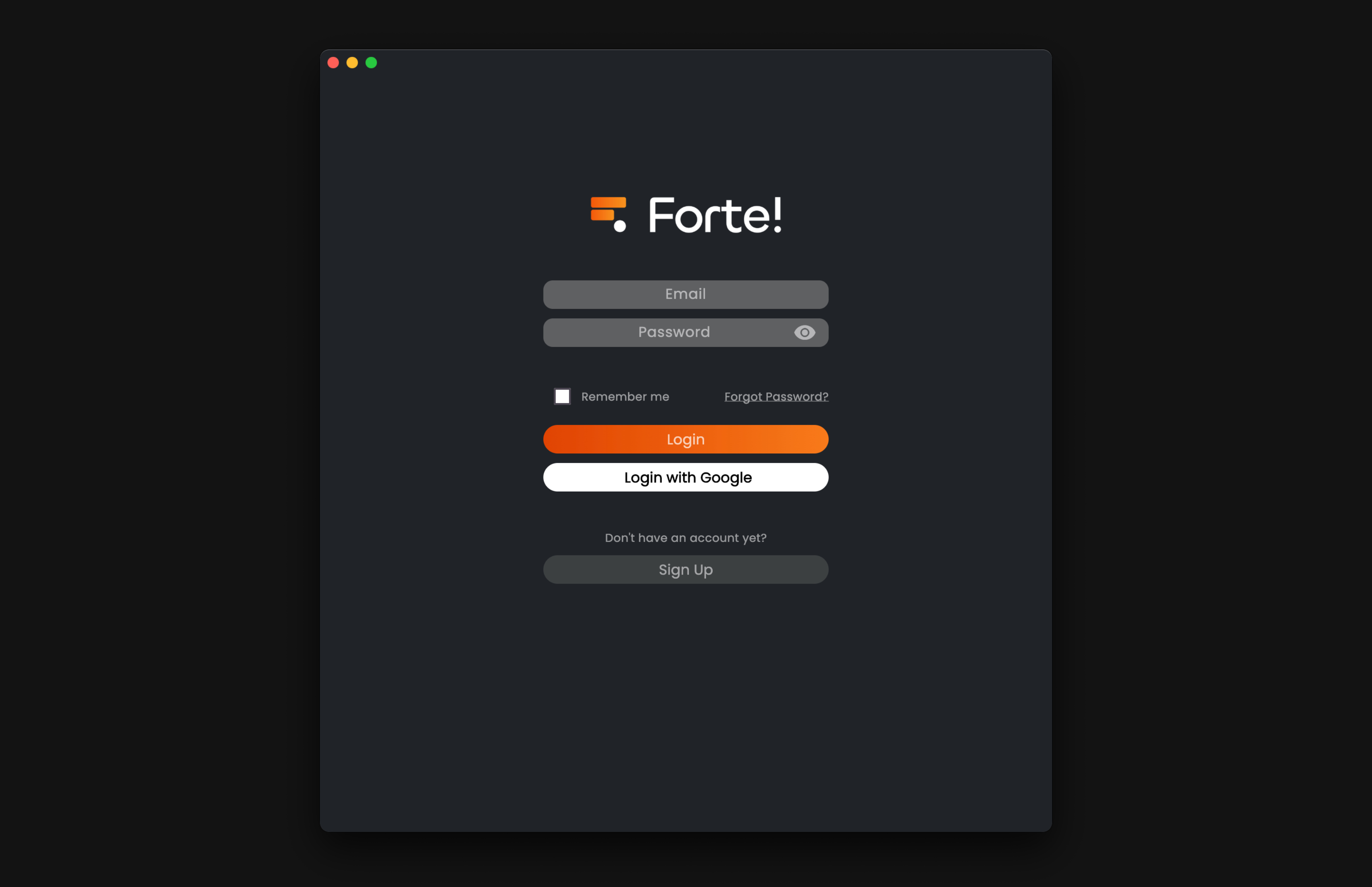
Introduction
This quick guide shows you how to create a free Forte account and get the application running in just a few simple steps.
Step 1: Create Your Account
To use Forte, you first need to create an account. You can register either directly within the Forte application or by visiting the Forte website.
Step 2: Confirm Your Email
After successfully registering, please check your email inbox for a confirmation message from Forte. Click the confirmation link in the email to instantly activate your new account.
Step 3: Download and Sign In
Once your account is confirmed, ensure you have downloaded the Forte Installer (if you haven't already). Open the application and sign in using your new credentials. You’re now ready to start using Forte!
